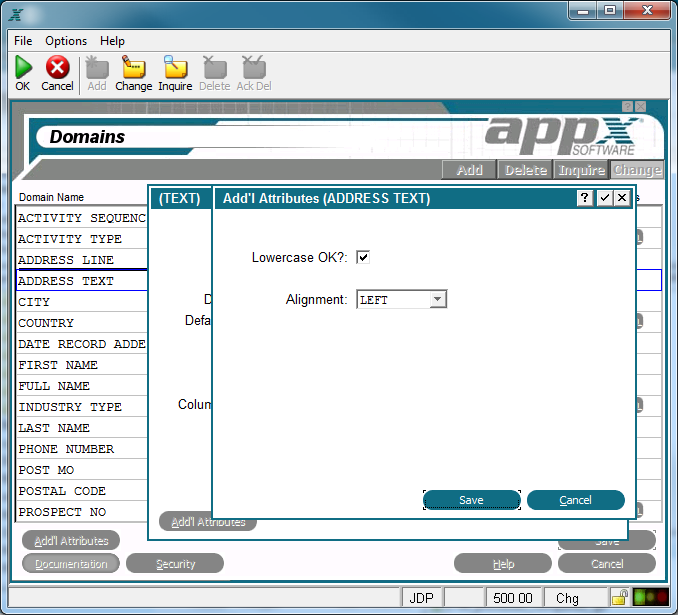Chapter 1-1: Overview of Application Design |
Text Domain Additional Attributes From the Text domain overlay, you have an Additional Attributes option.
The Text Domain Additional Attributes Overlay The Text Domain Additional Attributes Overlay contains the following fields:
Lowercase OK? indicates whether or not a modifiable item on an interactive screen can be entered in lowercase letters. If 'no' Alignment determines the alignment of data in a field. The Alignment options are NONE, LEFT, JUSTIFIED, RIGHT and CENTERED. This effects the display and storage. The default is NONE. |
Application Design Manual "Powered by Appx Software"162 ©2006 By APPX Software, Inc. All Rights Reserved |