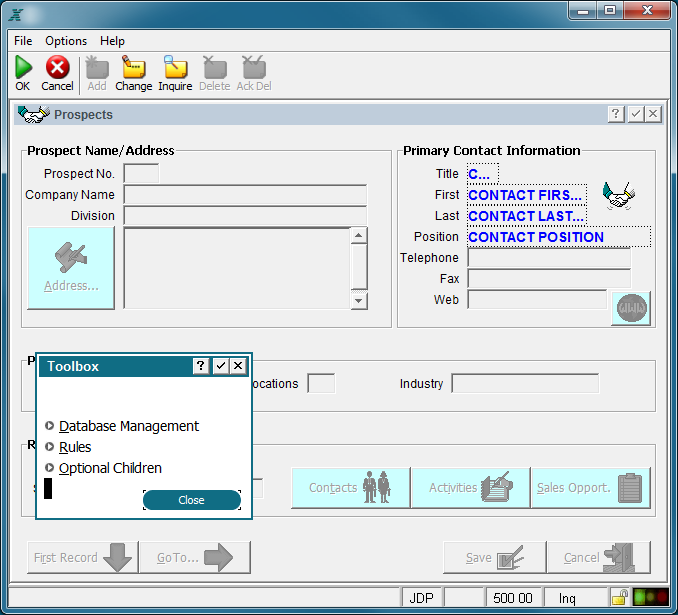Chapter 1-1: Overview of Application Design |
Image Editor Toolbox Option The Toolbox option (Option 0 from the Image Editor screen) calls the Image Editor Toolbox overlay shown below:
Image Editor Toolbox Overlay The following options are available on the Image Editor Toolbox overlay: Database Management Option The Database Management option allows you to add new files or maintain existing ones without leaving the image editor. See Accessing the Data Dictionary for additional information. Rules Option The Rules option calls an Event Points overlay which provides options that allow you to access the ILF Editor for applicable event points. If statements exist in an event point, the event point option is highlighted. Refer to the Image Editor Toolbox Rules Option section as well as Using Event Points for more information. Optional Processes Option This option accesses the Optional Children specification screen for the current image. These specifications include the name of the child process, the invocation type, and whether or not various activities at the child level affect the parent process. See Automatic and Optional Children for detailed information on defining optional child processes. Upon completion of any option, you are returned to the Image Editor. |
Application Design Manual "Powered by Appx Software"421 ©2006 By APPX Software, Inc. All Rights Reserved |